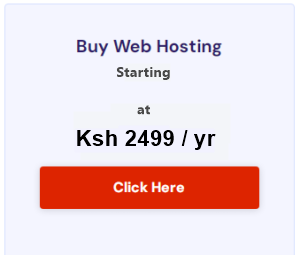What is Web Hosting? How Does it Work
- 04/01/2023
- Nescom Technologies
- Web Hosting

If you want to establish your online presence, it is necessary to know what web hosting is and how it works. Whether you are an aspiring website developer or an individual trying to set up your personal or business website, this guide will answer the basics of website hosting.
What is Web Hosting?
Web hosting is an online service that enables websites to be viewable on the web. When you buy a web hosting service, you are simply renting space on a physical server to store your website content (code, database, audio, video, images, website articles, etc).
A web hosting provider or simply put, a web host, is a business that provides the technologies and resources that enable websites and web pages to be securely accessible on the internet. Web hosts maintain the daily operation of servers, specialized hosting software, network connectivity, uninterrupted power supply, security, backups, and also offer technical support for the website files to be accessible to end users’ web browsers such as Google Chrome or Firefox. These hosting operations ensure uninterrupted accessibility of the website content on the internet.
Self-hosting is also an option for businesses that have on-premise computers or private web servers and can professionally set them up and maintain them 24/7 throughout the year. However, the operational costs of self-hosting are steep compared to cloud-based web hosting.
To succeed in building your web presence is important to choose a reliable web hosting service. Each web hosting company has various packages with different features that are designed for specific customers. Currently, we have a wide range of web hosts from free web hosting services with limited resources to expensive web hosting companies with unlimited computing resources. It’s important to choose the right web hosting plan that is within your budget.
To complete the purchase of a web hosting plan, web hosting services require customers to have a domain name or purchase one from them.
How Does Web Hosting Work?
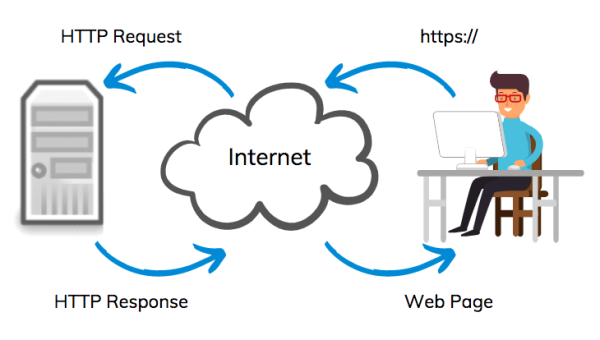
When you are ready to set up your website to be publicly accessible by users online, you will need a space on the server and a domain name. The domain name must also be pointed to the static IP address of the server. Hosting providers allocates resources such as web space, bandwidth, RAM, and CPU size depending on the features of the web hosting plan you have purchased.
When you are just starting to set up a simple blog or personal website, you can purchase a shared web hosting plan. However, as your storage needs and web traffic increase, it will be prudent to rent an entire server – either a VPS or a dedicated server. Cloud hosting is also ideal for websites with huge traffic such as ecommerce sites.
Immediately after signing up for a web hosting plan, you will receive access to the web server through a control panel like Cpanel. Additionally, you will set up MySQL databases, email accounts, SSL certificates and upload website files in the public_html folder.
Websites can be created by professional developers. You can hire freelance developers or web design agencies to create a website for you. If you have budget constraints, you can use cheap website builders or content management systems such as WordPress and Joomla that have thousands of free templates and plugins that help you to publish the website more quickly. Gone are the days when website owners were expected to know how to code in HTML, CSS, or JavaScript to create websites.
When a user types your website’s domain name in their web browser, the browser finds the IP address of the server through a DNS lookup. It then sends an HTTP request to the server through port 80. If the server is online, it will send the requested web page or file to the browser. The browser will then render the received information (website article, video, or image) that will be viewable by the end user. If the requested content is not available on the server, an appropriate error message will be sent to the browser.