How to Create a Subdomain in cPanel
- 10/10/2023
- Jeff Simiyu
- Web Hosting
A subdomain is a subsection of your website that exists as a separate site under the same primary domain. Subdomains help to organize and structure a website into distinct sections or categories without the need to buy new domains. For instance, a website could have a subdomain such as “blog.yourdomain.com“. In this case, “yourdomain.com” is the primary domain while “blog.yourdomain.com” is the subdomain.
You can easily create a new subdomain for your website in cPanel by following the steps below:
- Log into your cPanel account.
- Locate the Domains Section in the cPanel dashboard and click on Domains as shown below.

- Click on Create a New Domain Domain button.
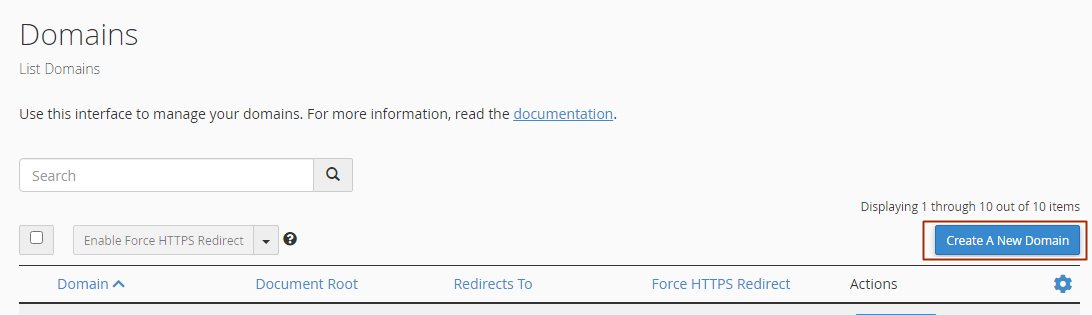
- The Create a New Domain interface will load and you should then enter the subdomain name in the Domain field and select Just use “test.yourdomain.com” (replace test.yourdoamin.com with your actual subdomain). Ensure you uncheck the Shared Document root. cPanel will auto generate a new directory under the document root where the files for the new subdomain will be stored.
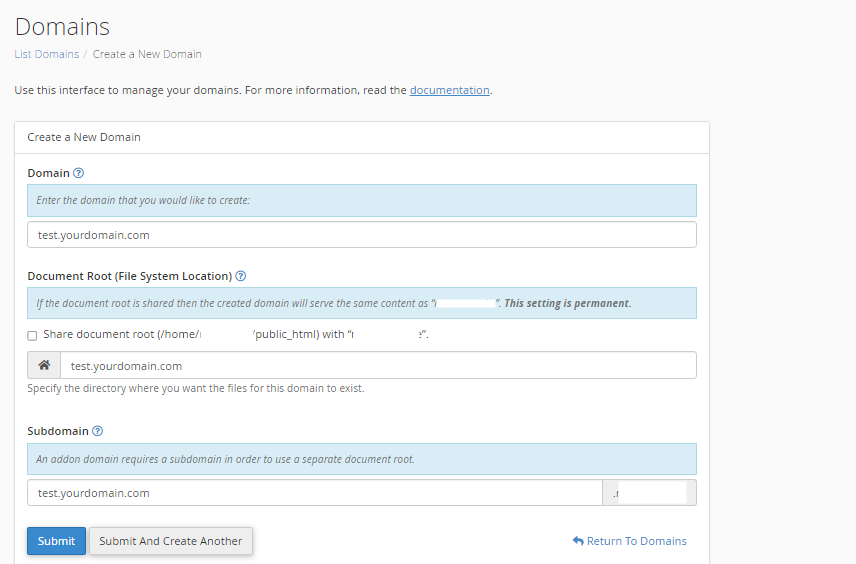
If you go back to the Domains page, you will view the subdomain in the domain list. You can now create emails, check details about the subdomain, update the directory that stores the subdomain files, delete it or create a redirection by clicking the Manage button.
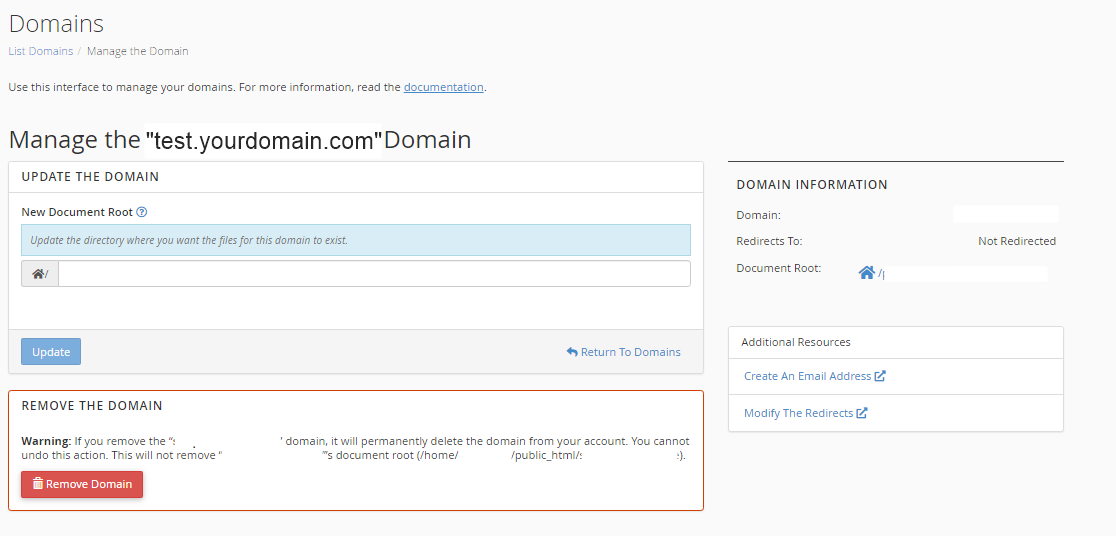
Conclusion
Subdomains are effective in organizing and structuring your website into sections that need to be separate. This comes in handy in the case where your website is large and you need the best user experience for your customers. Hosting applications on subdomains is also common especially where you need to host the website and the app in separate web servers.
Nescom web hosting customers can easily access the cPanel tools to enable them create subdomains as explained in the steps above.