How to Access your Email Account from cPanel Webmail
- 14/11/2023
- Jeff Simiyu
Webmail is an email service that is available in cPanel hosting that allows users to access their email accounts through a web browser. It is a popular way of accessing emails as compared to using desktop email clients such as Microsoft Outlook, Mozilla Thunderbird, Mac Mail, etc, because it allows users to check and manage emails from any device with an internet access and web browser without installing additional software.
You can access emails accounts you have already created in your Nescom Hosting account using two ways:
- Log into Webmail from cPanel
- Log into Webmail directly from your browser
Log into Webmail from cPanel
- Log into cPanel
- Navigate to the Email section and click on the Email Accounts
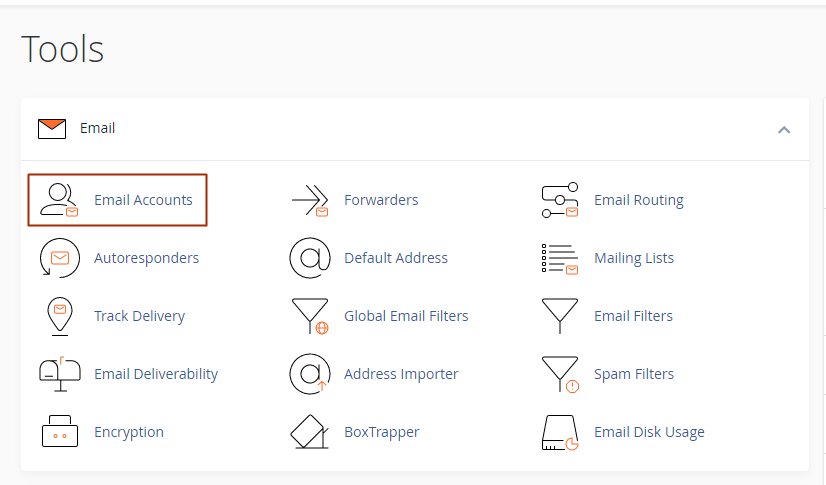
- Locate the email account you want to check by scrolling down through the list of email accounts in your cPanel and click Check Email as shown below.
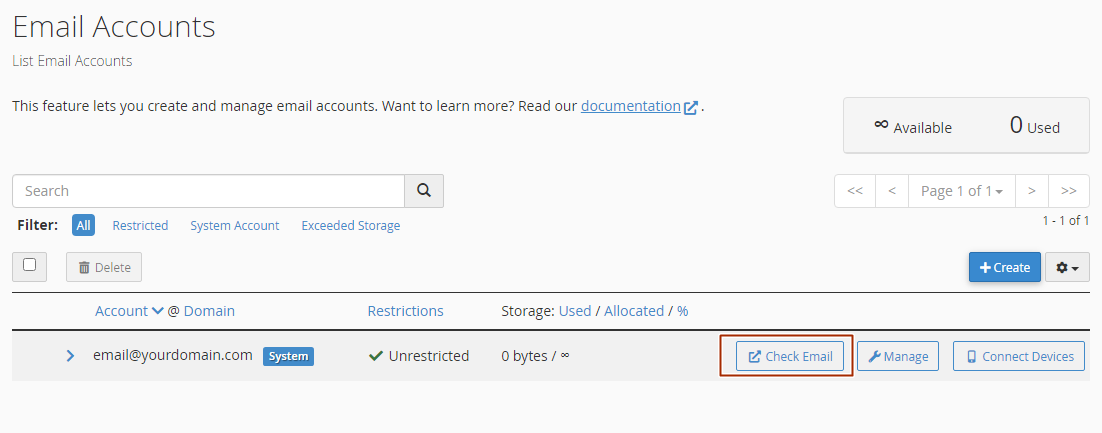
- The available webmail icon will be shown, in our case roundcube webmail. Horde webmail which used to be an alternative webmail application has has been removed in cPanel version 108.
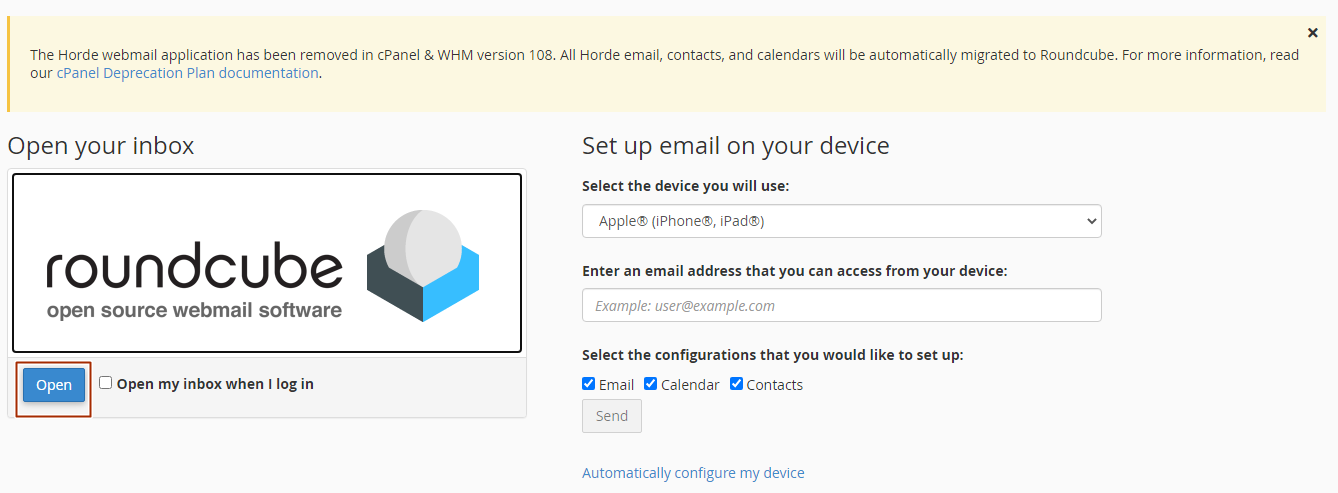
- Click the Open button to load the email account as shown below.
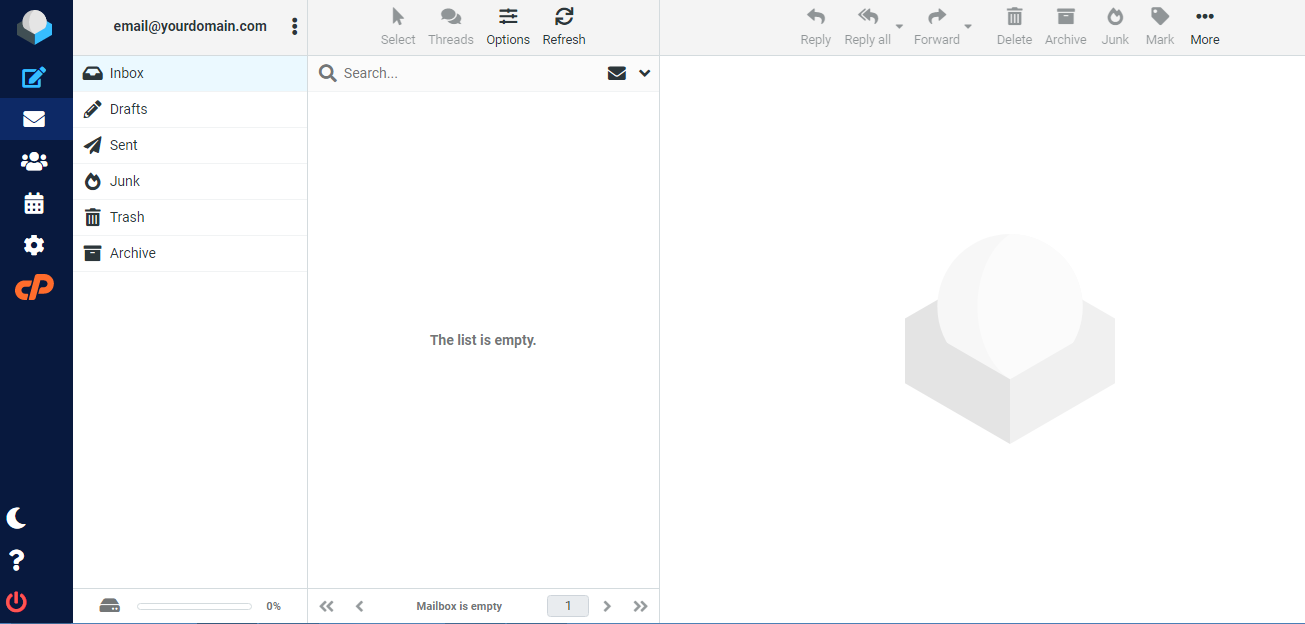
Log into Webmail Directly
.You can also log into webmail directly into the web browser on any device that has internet access.
Type the URLs shown below into the browser to access the webmail interface:
https://yourdomain.com:2096
https://yourdomain.com/webmail
Replace “yourdomain.com” above with your real domain name.
. Enter the username and password of the email account and click Login.
. Click on the available webmail client to open the email account.