How to Find the Shared IP Address of Your Server in cPanel
- 21/09/2023
- Jeff Simiyu
- Web Hosting
At times you may need to know the shared IP address of your shared web hosting server. This article explores what a shared IP address is, reasons why you need to know your shared IP address and how to find it in your cPanel hosting account.
What is a Shared IP Address?
A shared IP address is an Internet Protocol(IP) address that is used by multiple domains hosted on a single physical web server. Shared IP addresses are the opposite of dedicated IP addresses, where each domain has its own unique IP address. Dedicated IP addresses are often used in virtual private server (VPS) hosting and dedicated server hosting.
Reasons Why You Need to Know Your Shared IP address
- DNS Configuration: If you want to point a domain or sub domain that is registered through a different provider to your Nescom hosting account, you will have to configure the DNS (Domain Name System) settings. You will need the shared IP address to set up the A record to point your domain to the correct web server.
- Email Configuration: Some email clients require the shared IP address when setting up the email accounts.
- SSL Certificate Installation: Some SSL certificate providers will prompt you to enter your shared IP address when installing the certificate for the first time.
- Testing Website Before DNS Propagation: Before your domain is fully propagated in the DNS system, you can access and set up your website directly via the IP address.
How to Check Your Shared IP Address
- In order to view the IP address of your shared web hosting account, you need to first of all log into the cPanel.
- On the right hand side section of the cPanel dashboard, locate the Shared IP Address, as shown below.
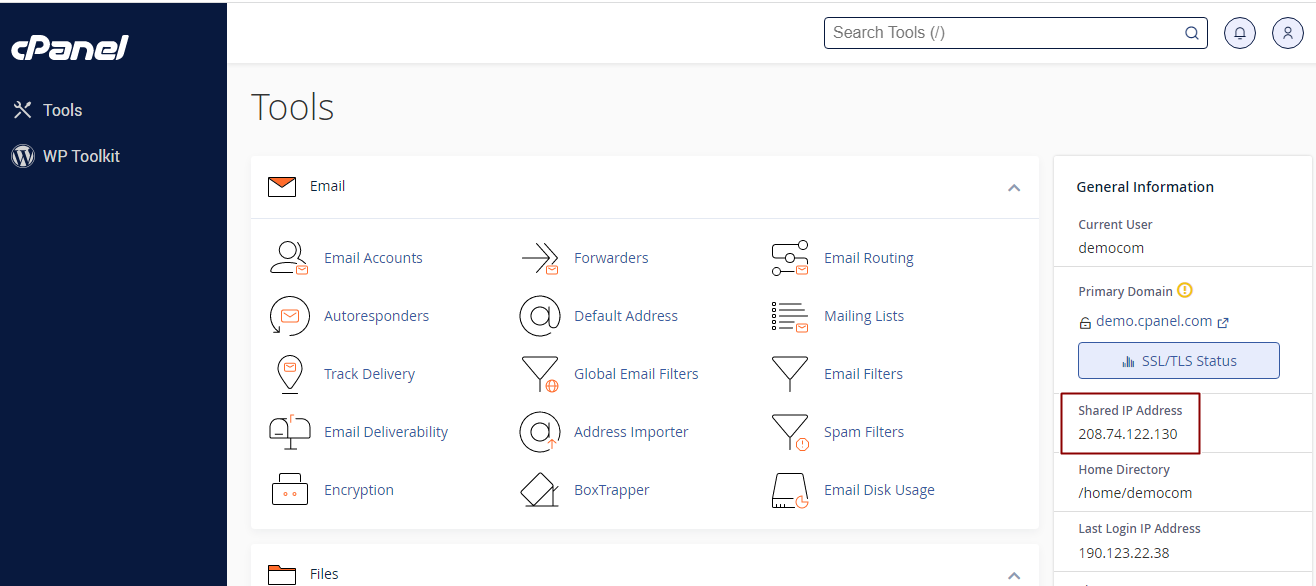
- Alternatively, click on Server information menu, under the General information section. Then scroll down to locate the Shared IP address as shown below.
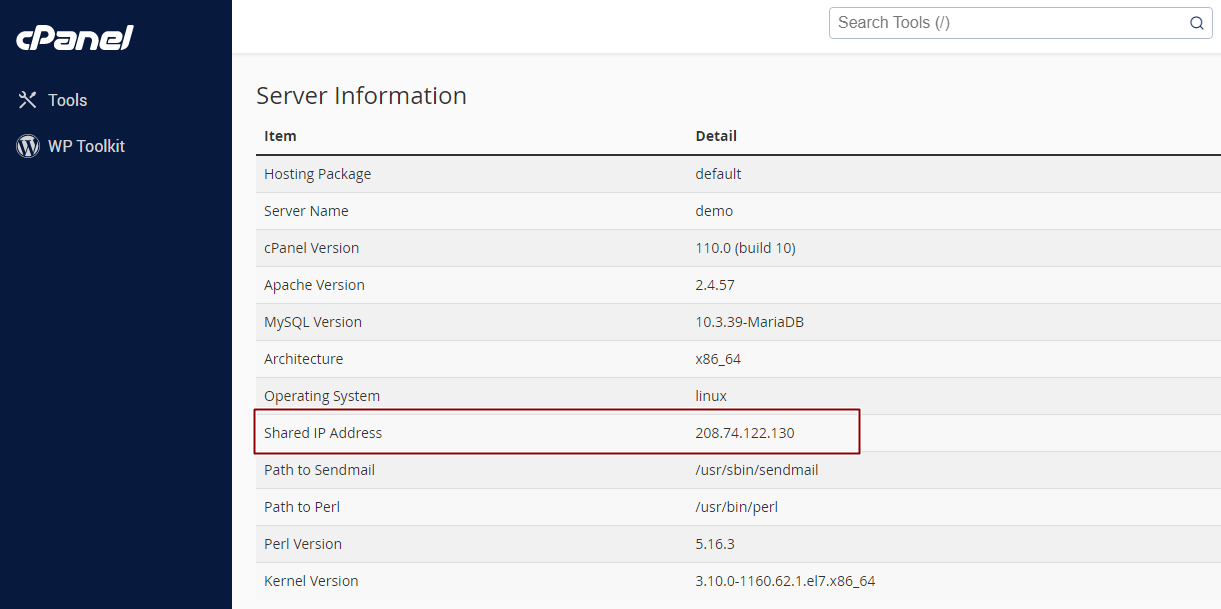
To find out more about our cPanel hosting service, click here.
Share on facebook
Share on twitter
Share on linkedin
Share on whatsapp
Share on email