What is Web Host Manager (WHM)?
- 30/07/2023
- Jeff Simiyu
- Web Hosting
In order to manage web hosting business effectively, having the right software tools is important. Web Host Manager (WHM) is one of the the most essential tools that web hosting providers and resellers use to carry out web server configurations, monitor performance of servers, manage hosting accounts, etc. In this article we will look into the reasons why web hosting providers should use WHM, its functions and how it can generally enhance web hosting management.
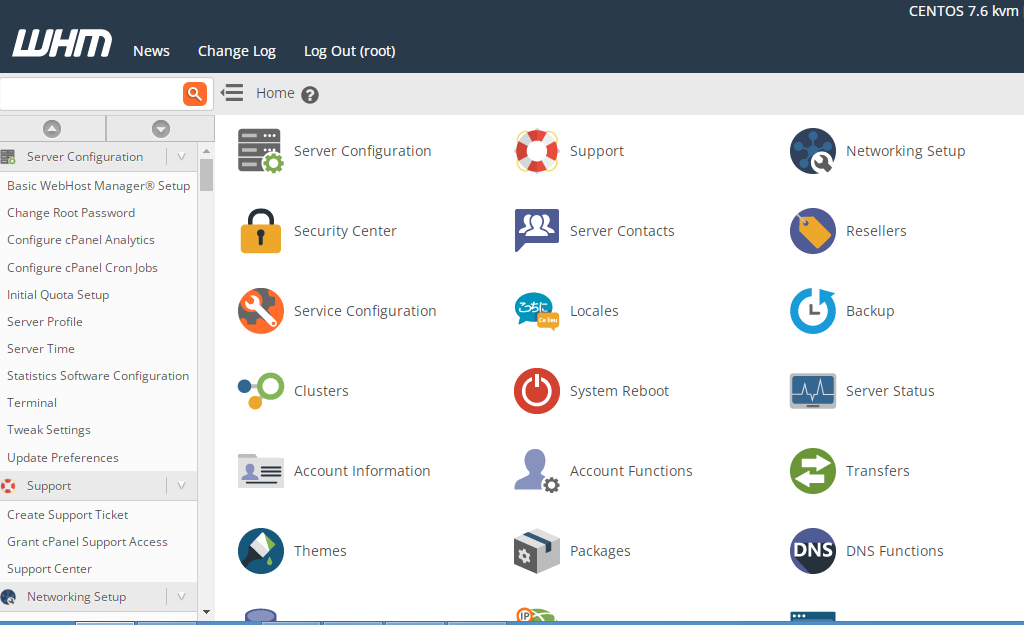
What is Web Host Manager (WHM)?
Web Host Manager (WHM) is a web-based application that offers administrative control to manage the backend of cPanel accounts. Developed by cPanel, WHM enables hosting providers and resellers to manage individual cpanel accounts as well as configure Virtual Private Server (VPS) or Dedicated Server settings.
Functions of WHM
Create, Delete, or Suspend Accounts
WHM enables you to create, delete or suspend cPanel hosting accounts. To create an account, login in the WHM control panel, got to Accounts Functions , then click on Create A New Account menu. Fill in all the required information such as the domain name, DNS details, select hosting package, mail routing settings and then click on the Create button at the bottom.
If the hosting account is expired or has contravened on the service usage terms, you can delete or suspend the account. To delete an account, go to Account Functions, then click on Terminate Accounts. Select the account to be removed and click delete.
Monitoring Servers
WHM provides server monitoring tools that allow you to track the server status, storage usage, and overall performance in real-time. Proactive monitoring of the servers is critical in identifying and escalating emerging issues to ensure reliability of the hosting services.
Set Multiple Hosting Packages
WHM gives you the flexibility of creating multiple hosting packages to cater for the needs of your customers. This comes in handy when you want to offer various hosting plans at different prices.
Transfer Files
You can move files from a remote server or different website hosting provider to a new customer account. This website migration process ensures minimum downtime of your customer’s website.
Customize Your Reseller Brand
Web hosting resellers can customize their cPanel by adding custom logos, company’s public profile, help link, documentation link, cPanel style, etc.
You can access this setting in the cPanel tab , the click on the Customization.
Market Provider Manager
This Market Provider Manager feature provides a means to manage and display third-party applications and services such as SSL that provides added value to your hosting customers.
SSL Certificates Management
WHM offers an SSL certificate management feature that lets you install, renew, and manage SSL certificates for your clients’ websites with ease.
Backup and Restore File
WHM simplifies the process of backing up and restoring files, databases, and configurations.
Provide CMS for cPanel Users
WHM provides a feature to install and manage content management systems (CMS) such as WordPress, Joomla, and Drupal for your clients’ cPanel accounts. This function can be enabled under Manage cPAddons Site Software.
Tweaking
WHM offers access to various server configurations including spam protection, notification warnings etc.
Plugins for cPanel
WHM allows you to add compatible plugins to extend the functionality of the cPanel such as Softaculous (Auto installer that can help you install web applications), Nginx Admin, Account DNS Check, Restore Manager, Google Apps Wizard, ClamAV, Munin, etc.
You can add them through Manage Plugins menu.
Conclusion
Web Host Manager (WHM) is a powerful tool that enables web hosting providers and resellers to efficiently manage and control their hosting services effortlessly.