How to reset a cPanel account password in WHM
- 01/08/2023
- Jeff Simiyu
- Web Hosting
Reseller account, dedicated servers or virtual private servers (VPS) account lets you create and manage multiple cPanel accounts from a single dashboard. At times, a password of a cPanel account will be forgotten by your customer and you will be requested to reset it. This process of changing a cPanel account can be done quickly by following the procedure below.
- Log in to the Web Host Manager (WHM) dashboard.
- In the search box that appears in the upper left section of your WHM interface, type in Account functions.
- Locate and click on the Password Modification menu as shown below.
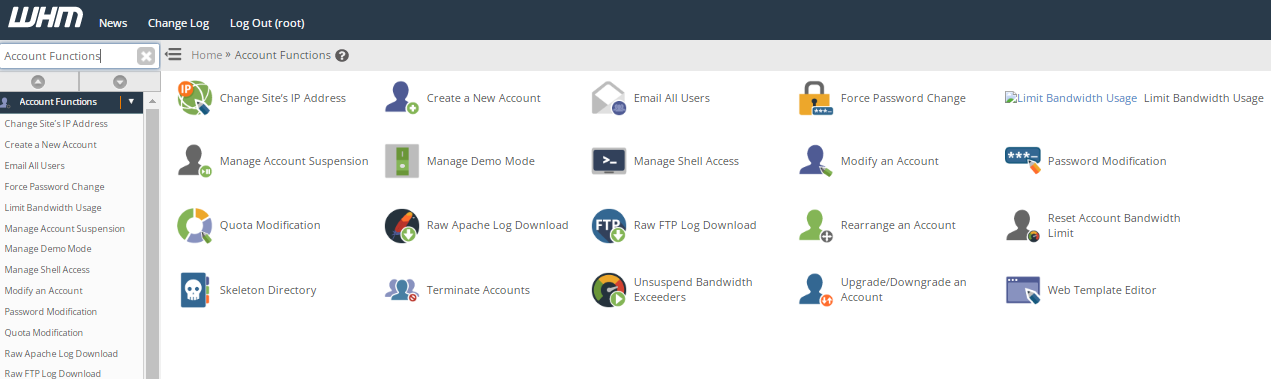
- Select the cPanel account you want to change the password. You may use the search function if the list of account is long.
- Type in the new password in the Password field. You can also generate a password using WHM Password Generator tool.
- Save the new password by clicking on the Change Password.
The cPanel user can use the new credentials to access their hosting account backend.